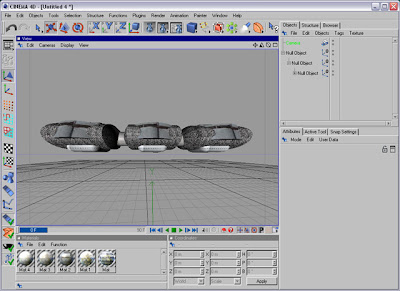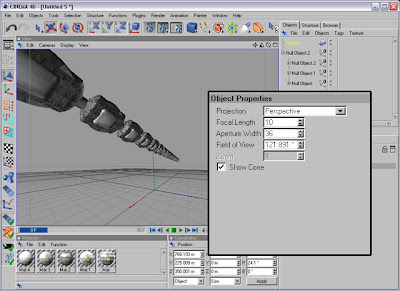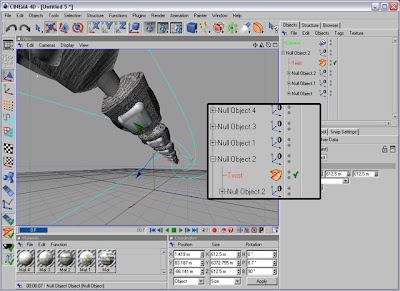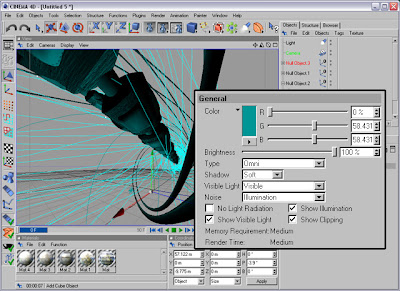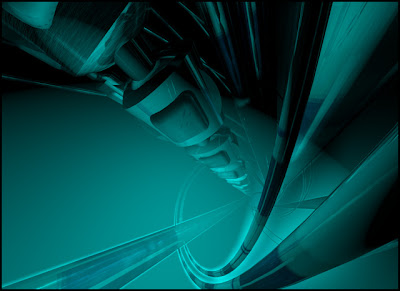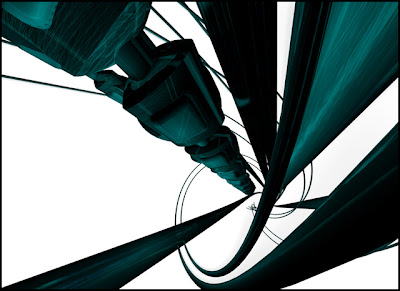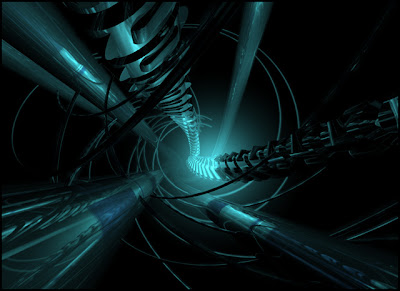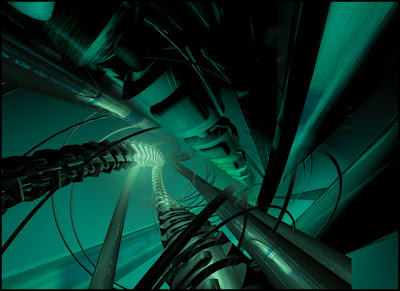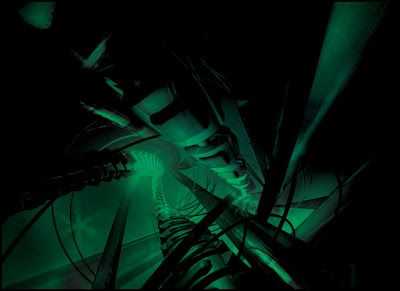On 27th Jul 2007 I emailed Harald Belker, the reknowned CG Car Designer of the Hollywood asking his permission to put his work on my blog :) seriously I wasn't expecting an answer but only after one day he replied to me and positively allowed me to post his work on the website :D. As I also am a Car Enthusiast that's why you'll see a lot of car related stuff on my blog too :)
On 27th Jul 2007 I emailed Harald Belker, the reknowned CG Car Designer of the Hollywood asking his permission to put his work on my blog :) seriously I wasn't expecting an answer but only after one day he replied to me and positively allowed me to post his work on the website :D. As I also am a Car Enthusiast that's why you'll see a lot of car related stuff on my blog too :)
His BIO:
Every designer has that one little “something” which, long ago, clued them into their artistic abilities. Mine was a car magazine, given to me during my senior year in college (on a tennis scholarship of all things). One of the automotive design schools advertised in it was called Art Center College of Design. Noting that this “Art Center” was located in sunny Southern California, I quit practice early that day, drew some pictures and sent them off.
My first day at Art Center struck like a bolt of lightning, and I spent the next four years honing my newfound craft and sharing this passion with a class that would later become a very special part of my life. After graduating with honors, I took a design job with Porsche in Stuttgart, Germany. I knew this was a rare opportunity, but my heart belonged to Los Angeles, where an equally remarkable opportunity presented itself in the form of the Advanced Design Studio for Mercedes-Benz, in Orange County.
I think for most people with a passion for their craft, the sunny skies darken a few hues when they learn the startling truths of the business world. Corporate decisions often conspire to rule design. At Mercedes, I learned that to truly make a difference in the world of design, one must be independent. I decided to forego stability and leave the corporate studio desk that I had once seen as the pinnacle of design achievement.
In the stark reality of the freelance design community, lightning struck again. An Art Center colleague called with an opportunity to design a vehicle for a project over at Warner Bros., a little production called Batman & Robin. Eight bat-vehicles later, I had a new career. Every movie I work on marks a special turning point in my design development. My most satisfying project? Minority Report, featuring a handful of futuristic vehicles. But it was bigger than vehicles. Bigger than design, even. It was a one-in-a-lifetime chance to design and realize a truly futuristic mode of transportation.
Since 1995 (back, now, in the real world), I have designed a series of electric bikes for Lee Iaccoca, created a fun array of Hotwheels for Mattel, consulted for companies such as Porsche Style in Huntington Beach and Nissan Design International, and designed vehicles and props for numerous motion pictures including Batman & Robin, Armageddon, Deep Blue Sea, Inspector Gadget, Battlefield Earth, Spider-Man, Minority Report, XXX and The Cat in the Hat.

Today, as I reflect upon my winding path in design, I’m amused by the things that helped me along the way: dreaming big, accepting life’s twists, seeking innovation, maintaining a level of fun, and, finally, recognizing a lightning strike when I saw one. This book is a compilation of design work from a group innovators and re-innovators. I am thankful to be a part of it. More Info at http://www.haraldbelker.com

Harald has also published Tutorial DVDs uncovering his work secrets, Links to Store and other information about Him & His work can be found at www.haraldbelker.com